Pretty excited today to finally release PlexFit with Sleep Tracker and Pebble Time support to the main channel. Everyone should be able to get the new update in a few hours. Here is the list of changes compared to the last version released on the main channel:
- Sleep Tracking support and fully integrated
- New GUI for both the Android app and the Pebble App
- Pebble Time support (see PlexFit in color)
- Full background mode
- Tasker support (to automate pause, resume, sync, start sleep tracking, etc...)
- Significantly improve sync with Google Fit
- Now PlexFit can track and insert distance into Google Fit
- And many more ...
Download today and enjoy all the latest features PlexFit has to offer. I would like to thank all the beta testers on the PlexFit Beta Testers Google Communities who have continuously provided feedbacks to make PlexFit better and better.
Here is the list of intent action available in Tasker.
EDIT: Additional intents to control biking and running tracker has been added
EDIT: Additional intents to control biking and running tracker has been added
Package: com.bidusoft.plexfit
Force Manual Sync Intent Action:
com.bidusoft.plexfit.sync.now
Pause Tracking Intent Action:
com.bidusoft.plexfit.pause.tracking
Resume Tracking Intent Action:
com.bidusoft.plexfit.resume.tracking
Start Sleep Tracking Intent Action:
com.bidusoft.plexfit.start.sleeptracking
Stop Sleep Tracking Intent Action:
com.bidusoft.plexfit.stop.sleeptracking
Sleep Data Sync:
com.bidusoft.plexfit.sync.sleepdata.now
Start Running Tracker:
com.bidusoft.plexfit.start.runtracking
Stop Running Tracker:
com.bidusoft.plexfit.stop.runtracking
Start Biking Tracker:
com.bidusoft.plexfit.start.biketracking
Stop Biking Tracker:
com.bidusoft.plexfit.stop.biketracking
Force Manual Sync Intent Action:
com.bidusoft.plexfit.sync.now
Pause Tracking Intent Action:
com.bidusoft.plexfit.pause.tracking
Resume Tracking Intent Action:
com.bidusoft.plexfit.resume.tracking
Start Sleep Tracking Intent Action:
com.bidusoft.plexfit.start.sleeptracking
Stop Sleep Tracking Intent Action:
com.bidusoft.plexfit.stop.sleeptracking
Sleep Data Sync:
com.bidusoft.plexfit.sync.sleepdata.now
Start Running Tracker:
com.bidusoft.plexfit.start.runtracking
Stop Running Tracker:
com.bidusoft.plexfit.stop.runtracking
Start Biking Tracker:
com.bidusoft.plexfit.start.biketracking
Stop Biking Tracker:
com.bidusoft.plexfit.stop.biketracking
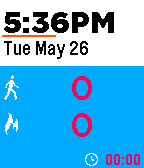




Hello Bryan
ReplyDeleteGreat release !
I can see a new sensitivity setting in the Sleep Tracker menu (WatchApp)
Can you quickly explain ?
Thanks
Hi Davide,
DeleteThat sensitivity setting is to ensure that sleep tracker is as personally accurate as possible for your sleeping pattern. If you see PlexFit reports very high awake time, it might because PlexFit sleep tracking algorithm is too sensitive for your sleeping pattern, you will need to lower the sensitivity to low. On the opposite, if your deep sleep number is very high, that means PlexFit is not very sensitive to your sleeping pattern, you will need to increase the sensitivity to high. Hope this helps you and others to find a sweet spot that you guys are happy.
What settings do you recommend for deaf person using hands for signing in American sign language and is typing away on keyboard all day long? I would like to reduce number of false positives for the step counter.
ReplyDeleteHi Jared,
DeleteI would recommend step threshold 5, Rhythm algorithm with low pass filter on :). Make sure you do a calibration also.
Thanks! I made these adjustments and will see if it improves the accuracy. Maybe you can include these settings in the phone app with a short description of what they do. Bonus if these can be adjusted in the Phone app and sent to the watch app.
DeleteHi, I've just installed PlexFit on a Pebble Time. Calibration shows -42.
ReplyDeleteIs this a normal value? You've mentioned earlier even -10 is way off. :/
Hi,
ReplyDeleteCould you please explain in more detail how to configure the Tasker to tell PlexFit/Pebble to automatically stop counting steps while I connect to car/motocycle bluetooth.
Tnx.
The correct activity is: system/send intent.
DeleteThe correct activity is: system/send intent.
DeleteI definitely enjoying every little bit of it. It is a great website and nice share. I want to thank you. Good job! You guys do a great blog, and have some great contents. Keep up the good work.
ReplyDeletesleep technology
Why are step count numbers different in PlexFit and GoogleFit, approx. 10% (less in GoogleFit) even when the acivity monitoring is turned off at GoogleFit?
ReplyDeleteThis comment has been removed by the author.
ReplyDeleteMy friend mentioned to me your blog, so I thought I’d read it for myself. Very interesting insights, will be back for more!
ReplyDeletesleep app
Can I change to show miles instead of kilometres
ReplyDeleteThanks
after updating to 3.8 pebbles began to consider a lot of steps throughout the day. calibration done. in total day is like 50,000 steps instead 50000-6000. how to be?
ReplyDeleteEasily, the article is actually the best topic on this registry related issue. I fit in with your conclusions and will eagerly look forward to your next updates. Just saying thanks will not just be sufficient, for the fantasti c lucidity in your writing. I will instantly grab your rss feed to stay informed of any updates.
ReplyDeletesleep technology
Could you change the display colors for the pedometer? Its not very well readable.
ReplyDeleteI'm liking this app so far, wanted something that would record my activities to Google Fit for all my devices. Just with the sleep tracking, as my Pebble Time Steel does this anyway, and it's the only device I use for sleep tracking and it already syncs this information to Google Fit, do I need it turned on on Plexfit as well?
ReplyDeleteHi, have the updates stopped? Seems odd the last thing posted here i info of a beta release… and is this some sort of official site for plexfit?
ReplyDeleteThis comment has been removed by the author.
ReplyDeleteThis comment has been removed by the author.
ReplyDeleteIs there a way to view step summary in graph or more detail like you can the sleep? Thanks.
ReplyDeleteI knew it would be a master piece the moment I started reading the blog.
ReplyDeletetop-5-best-activity-sleep-trackers
Activated kare
ReplyDelete